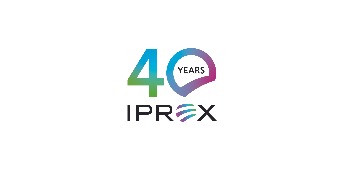How to deliver the best Webinar Experience
Introduction
Webinars have become our go-to for large scale briefings and events, whether for internal or external audiences they have become a vital tool in our new ways of working. As webinars are now established as the norm, we should take the time to ensure we apply the same principles that we would if we were hosting a town hall or speaking at an event in person. Responding to your audience and creating an engaging and effective session should remain at the centre of your approach.
We’ve prepared some helpful advice and support for getting it right, every time…
Timing is everything
When planning your webinar, think about how long people will be comfortable watching the screen/sitting in the one place.
- Keep presentations to under an hour including the questions and answers (Q&A). Don’t start the Q&A with only 5 minutes to go. ‘We’ve time for a few quick questions’ doesn’t show that you value the attendees and can leave people with the wrong message.
- Attendees not viewing it live are a different audience and require different considerations – providing participants with an edited version that is shorter can increase engagement. It can be off putting for people with busy schedules when they open a video link to a 60 minute piece.
Technical considerations
Given the virtual nature of webinars there are a few key things you can do that will improve the overall quality of your presentation.
- Multiple speakers – make sure everyone’s camera settings are the same (ideally 1920 x 1080).
- Simultaneously record yourself using your main phone camera (i.e. not selfie mode as the camera has lower megapixels), filming in landscape. This is your back-up footage in case there is an issue with internet signal or participant noise needs to be edited out.
- Sit approximately 50cm from the camera, keeping the camera at eye level.
- Ensure that the camera is clean and that lighting is sufficient. During the day, sit facing a window, 1.5m away. In the evening, place lights on either side of the screen facing you (desk lamps, not spot lights).
- For improved quality of sound use earphones which have a microphone, or a lapel microphone. The earphone wire can be hidden with clothing for a more professional appearance.
- Wi-Fi connection – turn off your router once a week, ideally for 30-40 minutes to clear anything that may slow down your internet.
- Ensure that no other devices are near the device that is recording the webinar.
- Create appealing slides and graphics to display information that could back up your discussion.
Set the tone
The tone and expectations that you set will shape the webinar experience.
- At the beginning of the webinar, explain how the session shall run.
- Always welcome your attendees as you would at a ‘real life’ event, tell them when you’ll be starting, how many you’re expecting etc.
- Advise people if they need to switch on/off cameras and microphones – and let them know in advance so it doesn’t come as a surprise (in case they aren’t camera ready!)
- Ensure you are in a quiet space with a plain background, in which you won’t be disturbed by family members, housemates or pets. If the background is dark, wear something light coloured and vice versa.
- If you can use a virtual background then take this opportunity to display company branding/pop-up banner or points you wish to discuss.
- Use milestones such as an introduction, mid-way check-in and conclusion to let people know what to expect. Milestones are useful when editing the video for the recording.
- After the webinar, send on a list of your key points to all participants, reminding them of the value that the webinar brought to them.

Remember your audience
The most important thing is to make sure what you’re saying is going to tailored to your audience, whether they’re watching the live webinar or a recording.
- The live and recorded webinars need different approaches. Expectations of both audiences will be different.
- For the recording, it’s recommended that you edit it down to a shorter piece of footage with key points and takeaways. Simply providing a link to the full version doesn’t show and understanding of your audiences’ needs.
- In-webinar videos can be a great way of bringing in another speaker or voice – and avoids the technical challenges of handing over to another speaker.
Interact with your audience
It is helpful to get input in advance to see what people would like to focus on. Feedback will show you how engaged participants were with the session. Questions and answer segments are a really good way of finishing your webinar, giving people the chance to engage with you, letting you see if they found the subject matter interesting.
- Ask people for their questions in advance. This will give you a feel for what people are hoping to learn from your webinar. You can add information to your slides based on participants input e.g. ‘80% of you said that XX was the most important focus for 2020.’
- Designate someone (panellist/co-host) to manage questions.
- Prepare some questions and answers yourself to avoid dead air and get the ball rolling. ‘Here’s what some people asked/sought clarity on in previous sessions…’
- Look for feedback particularly if you are going to run this or similar sessions again. This may be a short questionnaire, with not more than 5 multiple choice questions and one open-ended question.
Conclusion
There are many steps you can take to make your webinar the best experience possible for your participants. Now is the time to perfect your webinar skills, and these tips will help you to create a webinar that your audience will feel has been a good use of their time.